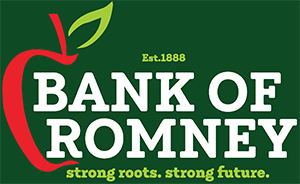Statistics report that mobile malware infections have jumped exponentially. The most common method for mobile malware infection is through downloading infected apps.
What is malware? Malware, short for malicious software, is software used to disrupt computer operation, gather sensitive information or gain access to private data. In simple terms, malware means a computer virus.
So, how do make sure your mobile device is safe? Here are our top suggestions:
Be Aware That There Are Potential Security Risks
A mobile device is a computer and should be protected like one. Users must recognize that applications or games could be malicious and should always consider the source. Be sure to only install apps from trusted sources. A good rule of thumb: if an app is asking for more permissions than it needs to do its job, you shouldn’t install it.
Mobile App Authentication
In order to use our online services, you must have a user ID and password. Your digital banking password is the key to unlock your financial information. Bank employees do not have access to your password. If your password is entered incorrectly three times at the login, your account will be locked out. You will then need to contact The Bank of Romney to be authenticated and unlocked.
To maintain high levels of security, the follow recommendations have been established for selecting a password:
- Do not select a password that is easily known by others.
- Do not give your password to anyone.
- Do not auto save your password in your browser.
Be Cautious About Using Unsecured Wi-Fi Networks
If you connect to a public Wi-Fi (or other hotspot), be sure to never enter passwords to secure sites or other private information. Someone could be monitoring your internet activity in order to steal your information.
Consider an Anti-Virus/Anti-Malware App
Most of the top anti-virus companies now have apps for mobile devices. Download one, use it, and keep it updated.
Keep the Operating System Software Up To Date
Most operating system updates contain security updates to help patch security holes. Update your device regularly. This is good advice for not only mobile devices, but also for your computer.
For more information on how to keep your mobile device safe, check out the links below.